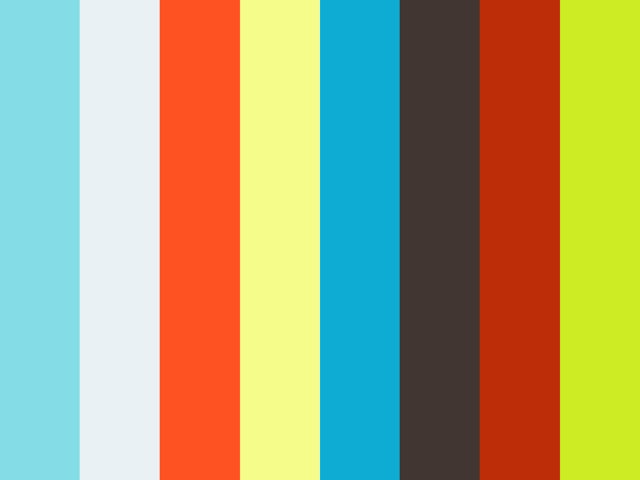After the truck induction on maya, I have download maya from the internet on my mac and started playing with. There are a lot of different shapes that I can use as the initial point to construct an object. I was so confused about the edges and vertex as I do not know when and how to use them. However, playing around with shapes and experimenting make me feel more comfortable using maya.
I decided to construct my perfume by maya. The first things I noticed are the round shapes, the curvy metal top and the liquid. I think it will be a challenge and will be quite fun to experiment with different tools and functions.
I started with an orb and cut it in half, create a flat bottom and wanting to round the edge using Bevel but I failed to do that.
I could not figure out what I have done wrong (after hundreds of tests), so I decided to set it aside first and work on the top.
I mainly use vertex tools to construct the curvy top and it is very hard to get a precise shape. I found creating edges help to make a round edges and the more the edges, the smoother the curves.
I fed up on the first experiment and create ears for it. Although they are nor identical (I do not know how to make them identical), it is amazing but much maya can do and basically, it can create any shape as long as you know how to master it.
I started with another new project and this time attempted to make a round edge where the metal and the glass meet. I used edge tool, created different levels by inserting more edges and fold in. I am very happy with this test and I think it is successful.
Next, I used both edges and vertex tools to create the curve top. Although it is still not perfect, I will say it is better than the first attempt and starting to be more familiar with different tools and functions in maya.
Researching on youtube...looking at tutorial of making glass objects!
First product: I created a metal top and glass bottom, with a layer of liquid and a tube inside. I think this is a great success for me since I was just a beginner. I want to improve it but adjusting the environment light, the colour and the level of the liquid and the material of the metal top.