The final animation is DONE!! this is a very touching moment that me and Joe are both proud of our first maya animation! I feel very satisfied and relieved that we managed to have the whole animation final before the deadline since our story is so intense and has a rich content. The time and work is organised well that we both have similar workload and keep contacting each other at home to update the process. I love this team! Joe is such a great animator and teammate who is very supportive and take responsibility to the work, giving great commission to what we are working on which strengthen my confident during the working process. What is even more impressive is how much maya I have learnt due to this module. I pushed the boundary and find a new path in animation that I can use maya in my other art work in the future! Nevertheless, the animation could be improved if we have more time to work on. There is one scene that I messed up with the lighting and there is no sky, the environment and the pig is over-exposed so the whole thing is too bright. It did not look like this when we tried to render a frame from it, but unfortunately that turns out wrong and it was too late to change when we noticed. I really hope to redo that if we have more time and this remains me to double check the render image and the settings carefully before rendering in the future and remember to render the same scene even at different computers. The rigging of the pigs can be improved by creating more functional mesh and paint the weight more carefully so that the skin would not turn out too lumpy. However, this is already very impressive and I am so proud of myself especially with the limited time! Looking forward to the next project!
Wednesday, 9 December 2015
Telling Tales: Editing colours and ending scene
The animation is basically finished now and we are making ourself more work to edit the colour in After effects while I will be working on the ending credit bit. Joe used tint and curve tool to change the colour of the scene which is kind of like a colour filter add to it so the mood has immediately changed and enhanced.
The scenes were originally brighter and we decided that it should be more night time looking in order to suit the emotion of the pigs.
Meantime, We have these art boards that we think they will be suitable as being the credit scenes so I started creating the ending in After Effect. I decided to make them in this order! There is a story through these illustration which would be they successfully escaped from the farmer and the barn, waiting to escape so they luckily get onto a boat to the wonderland. I wish the audience can still enjoy some story even when the main story is finished so this is probably the best way to order them.
I
Tuesday, 8 December 2015
Modelling skills-constructing a character(6)
It has been a long time since I worked on the demo character. It is set aside at the house keeping stage. I feel confident to model him again after all the maya work I have done through out this module and this is like a piece of cake haha.... The brows and the eyes were locked that cannot be used, to solve this, simply right click unlocked and they are back! Add attribute to the eyebrows, the eyelids and the foot to enable custom controls and reverse foot lock. What we are doing now is to give more expressions and pose to the demo model when animating by setting a range for certain part of the mesh and allow them to move.
By doing so, the brows can bend from sad brows to smiley brows.
Blink and open eyes
The foot attribute is the most difficult part to do as there are 4 main settings: peel heel, tiptoe, stand tip, twist toe. I would not be able to figure out how to do that if there is no video guide and even after they are done, I am not absorbing the information because it is a bit confusing where placing different pivot point and the grouping stuffs... However, I think the video guide would be so useful later on when my characters have foot which I can reference from.
Here is the turntable! I made him a tea cup and twist the pinky finger out makes he looking absolutely bossy and also annoying which I am so proud of ! I definitely want to use maya again in the future and creating an other challenging character. Although I mainly just working step by step by following the video guide, it seems like I have taken quite a lot which can be proofed by the telling tales project so make myself proud. If I can do it again, I will choose not to look at the video guide that much and make a better UV map. Also introduce more fine details to the characters like skin textures and sculpting a better shape of body. Nevertheless, this is a very meaningful module that pushes me out of my comfort zone and have learnt so much.
Telling Tales:Post-production
We gather our rendered animation together in Premiere and Joe is in charge of the editing while I finish off the rest of the scratches ready for submission. As there are still two scenes rendering so the final animation is not going to be ready till Tuesday which is a bit scary but we know we can do it! What Joe is working on is combining sounds effects we found and background music together with the edited animation that have some overlapping scenes. By doing so, the animation is more complete and become more cinematic.
This scene is when the time changes quickly so we decided to overlap it with the bouncing ball scene and some digging scenes so as to show the length of time the pigs have waited and act as a long anticipation for the escape.
Using multiple tracks and lower the opacity enable overlapping videos
The animation is not dull and plain when introducing different effects and the audience can understand the concept we trying to present by understanding that those events are happening at the same time and set up the plot for later on. I enjoy using Premiere since foundation, it is an useful programme to edit videos. We have achieved so much on Monday and hopefully the animation can be done on Tuesday.
I was rendering the final scene while Joe asked me if I want to do any art board for the outro. Since Joe has done quite a few illustrations of the pigs, it is best to unify the style so I minic his drawing style and create a scene where they chill under the moon. I use paint brushes I never used in photoshop and use pastel-like brushed to paint their accessaries which makes it looks like children book. I find a lot of fun trying other's art aesthetic and absorb what I like into my own style!
Monday, 7 December 2015
Telling Tales: Final Evaluation
At the beginning of September, I was panic when informed to
use maya through out the whole module. Although we had maya induction last
year, I was not really enjoying it that much as it seems so difficult and
complicated and 3D does not interest me as much as 2D does so I was not paying
much attention. I need to push myself hard at the beginning. The strike a pose
project is a good start which I can attempt to model a model in maya, learning
different tools like translating tools, different hot keys and the concept of
maya that gradually build up a small interest on the programme. I really
appreciate the capability of 3D character, which is discovered during
experimenting; working in 3D is convenient for example changing the pose just
in a second without any hard work; have the consistence of volume through the
whole animation; and allow previews before the actual render.
After that, we have induction in lessons teaching us how to
make a model from scratches. I was petrified because it sounds so hard and my
inner self is rejecting this module but at the same time I know this is an
opportunity to gain so much new knowledge and would be useful in the future
career so more pushing to face this challenge. During the inductions, Mat
explained well and very easily understand also there are video guides uploaded
on E-studio which and I can refer to assists efficiency of learning. I learn effectively
by referencing the video while trying to remember the steps to construct a
model character at the same time. The worse part of the project is UV mapping.
I struggled so much because there are too many buttons to click and I have made
a total mess eventually need Mat to fix the model. Although the model finally
manage to have some clothes put on, I would not like to do it again and I
noticed that delicate computer work is not appealing to me.
During the middle of the modelling project, we are told to
work in pairs and use maya to make a one-minute long animation using the
modelling skills we are learning currently. It sounds so impossible when I even
struggling in the basics and do not mention about making animation which build
up so much pressure and doubt about my ability of using 3D and communicating
with group mate. I try not to show my weakness when working with others and in
the animation so I just start the project without thinking too much. Joe is my
teammate and he has a unique art style and interpretation of story, which I am
so excited to see the chemistry between our styles. With the help from Sarah,
we decided to use the topic path to nowhere, a story about pigs escaping the
farm. There are so much details of the story need to be taken into account like
the numbers of pigs, the geography of the barn and the catalyst of the events
etc. that I would not pay attention to if Joe did not bring them up. Working
with others like working with a mirror that shows my strength and weakness at
the same time allows myself to reflect on the current status.
By the interim crit, we have already had the storyboard, the
animatic and some tests on maya done which were shown to the class. The
feedbacks like the story is not so clear and included too many useless scenes
are constructive and really help reconstruct our story. Hence we came up with a
lot of ideas for the ending and struggling to come up with a conclusion with
that so I suggested talking to Sarah who pointed out the weaknesses of our
story and provides more ideas that we both agree with. At that time, I realised
how important is to talk to professionals when struggled or just simply ask for
opinions which I gained so much talking to Sarah and Mat and by their
interpretation of building a story. On the other hand, there are some
significant pros and cons when working in group for example exchanging
information when we are at home may cause confusion and transferring maya scene
too often could easily crash the file which has happened at least five times
during the production time. This could be improved by seeing each other more
often and we should have spent our Saturdays together just as to improve our
communication levels with better understanding of each other’s ideas and
schedule. What I enjoy working in pair is the efficiency of work when we have
the same goal to aim for. We switch the job of a group leader constantly to
lead the workflow and I enjoy working organised and harmoniously when being in
a team. Comparing with solo project,
group work also allows me to talk to more people since there has been a good
working atmosphere full out the class which is probably the most valuable
achievement for me this module.
Time management of this module is not bad after all. We have
about three days left before final submission, which allows us to final check
and house keeping everything from the animation to blogging. The only element
we have no control on is the rendering time that is taking way more time that
expected and tighten our schedule but I manage to pull it off luckily. After
this module, my interest of using maya has grown hundred times and it is no
longer intimidating after I have tried which proof there are nothings I cannot
do when stepping out of the comfort zone. On the other hand, it is a great experience
to collaborate with classmates that enable a taste of teamwork in actual
animation industry and I will like to embrace these experience and possibly fusing 2D and 3D in my art in the future. I really enjoy this modules and this is probably the most productive section I have ever had and hopefully this can be experienced by the next second year as well.
Telling Tales:Final Crit
We had a final crit on 23th and we have chance to look at other works as well. There's not much feedbacks other than start finding suitable sounds for the animation so it is going to be a short blog. Nevertheless, I can see how others attempt to construct their story and the quality of the models. I especially like Greta and Callum's animation because the content is very interesting and it is creative to paint the faces of the character in photoshop in the post-production time. Others like Ciara and Hayley, Malachi and Robin have really good animation as well which are worth studying from in terms of their storyboard and the ability of story telling. Looking back I start doubt about our own animation is it too complicated and too ambitious to show that much information in just a minute? Maybe this is an important issue that needs to take into account next time when creating a storyboard, trying to reduce the information and simplify the story in order to be more understandable for the audience. What we can do now is to keep up with the work and try link the scenes nicely by showing same position of the character maybe?
Sunday, 6 December 2015
Telling Tales: Sound Effect
We start looking at sound effects that can be used in our story and we are not planning to record any sound by ourselves because our schedule is so tight that we rather safe more time in animating in maya. Anyway, for the walking sound effect, initially I was looking for footsteps but soon I realise the pigs are not wearing shoes so I think a finger tapping sound on some kind of materials would be more suitable in this case. This channel on youtube provides a lot of different sound effects and they are all very clear and clean. We can edit them using premiere later on, choosing the part we want. I like these sounds because it is kind of squishy but have a weight in it just like the pigs.
I also check the youtube sound library to see if there are any suitable sound effects. I found some very useful ones like digging with shovel, mud sound and bouncing ball sounds. They are totally free to use so we do not need to worry about the copyright stuff. On Monday we are going to put all the rendered video together and decide which background music and sounds we are using all final checking if there is any scene missing. I think we are pretty much done now and the time management is good since we still have a week to do some final editing. Hopefully the animation will turn out good and end this module regardlessly.
Wednesday, 2 December 2015
Telling Tales:editing in AfterEffect(1)
In order to safe time from rendering all the scenes with complicated background, I decided to render PNG sequence of the character and then apply the background in After Effect. There are a lot to considered about like the different lighting of the characters and the backgrounds, the shoveling move as well which are all needed to be edited further more.
Digging Close up 1
This is the composition I want so first of all, render the PNG sequence of the pig.
Then render the background on its own.
Edit the colour in After Effect. By studying the colours of the background, I am giving the character a brownish colour in order to match the environment.
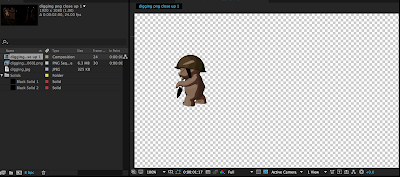
Also give it shadow which can be done by creating a new solid layer and mask around the area I want, lower down the opacity and feather out the edge can make a realistic shadow for him. Unfortunately the shadow cannot sync the pig's movement which is a shame however I am still pretty happy with the result and the retro atmosphere flavour the story hugely.
like the lighting so much!
Final outcome:
Using the same method to edit another close up of the digging sequence. We decided to include different camera angle because it would be dull just showing the same perspective all the time which is not going to satisfy me and Joe!haha
Digging Close up 2
Start from rendering the background and PNG sequence.
I need to give it a hole to dig with… then I come up with creating a new shape and mask the spade so that it looks like he is actually digging.
Create shadow
Edit the lighting
In order to mask the spade(since the spade and the body are combined), I need to duplicate three sequences so as to keep the character in sight…(it is so hard to explain but I know what I am doing)
Final outcome
I think this is a good solution to fix the timing issue. I would like to render everything in maya next time with better and more effective time plan but nevertheless this is still acceptable.
Escaped Camera angle test
Decided to make a scene with two camera shots, one close up and one wide shot suggested by Joe. It is better than my original idea which to spin the camera while zooming in. This looks way more beautiful and artistic and I try to maintain the same position of the pig in both shots in order to get cohesive story. Joe is making the scene after this which is likely to start where it ends so as to make sure audience understand what is happening by linking the position of the characters.
Subscribe to:
Comments (Atom)

























