In order to safe time from rendering all the scenes with complicated background, I decided to render PNG sequence of the character and then apply the background in After Effect. There are a lot to considered about like the different lighting of the characters and the backgrounds, the shoveling move as well which are all needed to be edited further more.
Digging Close up 1
This is the composition I want so first of all, render the PNG sequence of the pig.
Then render the background on its own.
Edit the colour in After Effect. By studying the colours of the background, I am giving the character a brownish colour in order to match the environment.
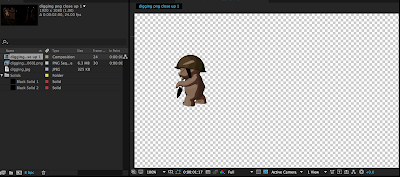
Also give it shadow which can be done by creating a new solid layer and mask around the area I want, lower down the opacity and feather out the edge can make a realistic shadow for him. Unfortunately the shadow cannot sync the pig's movement which is a shame however I am still pretty happy with the result and the retro atmosphere flavour the story hugely.
like the lighting so much!
Final outcome:
Using the same method to edit another close up of the digging sequence. We decided to include different camera angle because it would be dull just showing the same perspective all the time which is not going to satisfy me and Joe!haha
Digging Close up 2
Start from rendering the background and PNG sequence.
I need to give it a hole to dig with… then I come up with creating a new shape and mask the spade so that it looks like he is actually digging.
Create shadow
Edit the lighting
In order to mask the spade(since the spade and the body are combined), I need to duplicate three sequences so as to keep the character in sight…(it is so hard to explain but I know what I am doing)
Final outcome
I think this is a good solution to fix the timing issue. I would like to render everything in maya next time with better and more effective time plan but nevertheless this is still acceptable.










No comments:
Post a Comment